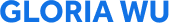Designing a heart rate training experience for athletes.
With Under Armour’s mission to make all athletes better, we wanted to offer a workout experience that could truly elevate a user’s athletic capabilities – Heart Rate Training. With the new Healthbox devices and heart rate tracking capabilities, I was tasked to design the workout experience that works with the UA fitness band and heart rate monitor.
PRODUCT
Under Armour Record & Healthbox
2016
ROLE
Designer for the in-workout experience.
BACKGROUND
Designing for how heart rate data is used.
When it comes to the use of heart rate data in training, we found that there were 2 different use cases:
1) Using heart rate data to capture level of exertion and more accurate calorie burn data. For these users, post workout data is the focus.
2) The second group uses heart rate data actively during the workouts. These users watch their heart rate data closely with the goal of staying within a specific heart rate zone for a duration of time to yield the benefits of training. This close monitoring is done either by the athlete or a coach.
Glanceability during workouts.
Because of the focus of staying within a specific heart rate zone during training, the experiences on the UA band, Samsung Gear and UA Record App is designed with the aim of making it extremely easy to identify what zone you’re in. With the understanding that it is important for the user to stay within a current heart rate zone, our goal was to design an experience that was extremely glanceable and required minimal interaction. We’ve also taken into consideration the location of the device during a workout and how a user would interact with it during the workout.
To make it easy for the user to train within the right zones, we chose to focus on the zones, rather than on the actual beat per minute data as few users know their personal ranges.
EXPERIENCE 1: UNDER ARMOUR (UA) BAND
The UA bands have simple, monochromatic screens that rely heavily on text and icons to communicate. In addition, each screen could only show a single point of data. With the small text and monochrome palette, it was a challenge to design a glanceable experience.
To solve for that, the band leverages the charging lights on the side of the band facing the user to communicate the current HR zone a user is in using different colors, ranging from cool to hot to communicate intensity. This makes it easy for users to identify what zone they’re in without pausing to scroll through the individual stats on the screen for their HR zone data.
EXPERIENCE 2: SAMSUNG GEAR FIT
In addition to the UA Band, Under Armour also partnered with Samsung to deliver our workout experiences on their devices to make the experience more accessible to users who were do not use Under Armour’s devices. Fortunately, with these devices provided more fidelity with their larger and colored screens.
That said, to save battery, these screens would automatically shut off, forcing a user to lift their wrist to wake the device up in order to view the information. To combat that, we utilized the background of the screen to communicate the heart rate zone that the user is currently in. That way, the user can very quickly identify what HR zone they are in without reading any text.
EXPERIENCE 3: UNDER ARMOUR RECORD PHONE APP
For most workouts, users are unlikely to interact with the devices other than a quick glance at data. This is even less so for a phone, where athletes tend to set aside when training due to its size.
That said, we did find a use for the phone app during heart rate training. With the ability to force the phone into an always-on-screen mode, users can use it to actively monitor the changes in their heart rate, dialing in exactly the intensity at which they should stay at.
After exploring different interaction models, we settled on a vertical scroll, which allowed users to quickly switch between the two focus modes with the flick of a finger to allow for quick monitoring and switching between stats. This was especially essential as we needed to account for the difficulty in navigating a smart phone with sweaty, slippery fingers.
As the athlete work out, the app looks to gamify the workout, showing the user where they are within a zone so that they have sufficient data to know whether to turn it up or dial it down.
This is a use case for an athlete who’s working out on a cardio machine and can have the phone in front of them, or have a coach communicate the information.
EXPERIENCE 4: AUDIO COACHING
Users can also purchase heart rate enabled earphones to measure their heart rate through their ears. In this case, there’s no screen or visual indicator due to the location of the device being out of sight. Instead of relying on visual cues, the headphone utilizes audio cues to inform users what heart rate zone they’re in.